
Embark on a journey through the world of Digital art techniques, where innovation meets imagination in a harmonious blend of creativity and technology. From digital painting to 3D modeling, this captivating overview will inspire and enlighten artists of all levels.
Discover the endless possibilities and intricate details that make digital art techniques a vital aspect of modern artistic expression.
Digital Art Techniques
Digital art techniques refer to the various methods and tools artists use to create artwork digitally, using software and hardware such as graphic tablets, digital pens, and computer programs. These techniques allow artists to manipulate images, create illustrations, and design graphics in a digital format.
Differences from Traditional Art Techniques
In traditional art, artists use physical materials like paint, pencils, and brushes to create artwork on paper or canvas. Digital art, on the other hand, is created using electronic devices and software, allowing for more flexibility, precision, and the ability to easily edit and manipulate images. The digital medium also offers a wide range of tools and effects that are not possible with traditional art techniques.
Popular Digital Art Techniques
- Digital Painting: Artists use digital brushes and color palettes to create paintings digitally, mimicking traditional painting techniques.
- Vector Art: Artists use mathematical equations to create shapes and graphics that can be scaled infinitely without losing quality.
- Photo Manipulation: Artists combine and alter photos to create surreal or realistic compositions.
- 3D Modeling: Artists create three-dimensional objects and characters using specialized software to render realistic or stylized 3D artwork.
Importance of Mastering Digital Art Techniques
Mastering digital art techniques is crucial for creating high-quality digital artwork. Understanding how to use digital tools effectively can help artists bring their creative vision to life, experiment with different styles, and produce professional-looking artwork. By honing their digital art skills, artists can expand their artistic capabilities and stand out in the competitive digital art industry.
Types of Digital Art Tools
Digital art tools have revolutionized the way artists create and express themselves. From drawing tablets to graphic design software, there are various tools available to enhance the creative process.
Drawing Tablets
Drawing tablets are essential tools for digital artists, allowing them to draw directly on a digital surface with a stylus. These tablets come in different sizes and sensitivity levels, providing a natural drawing experience similar to traditional media.
Graphic Design Software
Graphic design software like Adobe Photoshop, Illustrator, and CorelDRAW are widely used in digital art creation. These programs offer a wide range of tools and features for editing, manipulating, and creating digital artwork. They also support various file formats for easy sharing and printing.
3D Modeling Software
D modeling software such as Blender, Autodesk Maya, and ZBrush are used for creating three-dimensional digital artwork. Artists can sculpt, texture, and animate 3D models to bring their ideas to life in a virtual space.
Digital Painting Apps
Digital painting apps like Procreate, Clip Studio Paint, and Painter are popular among artists for creating paintings digitally. These apps simulate traditional painting techniques and offer a wide range of brushes, colors, and effects for artists to experiment with.
Comparison of Software Platforms
When comparing different software platforms for digital art creation, artists should consider factors like user interface, features, compatibility, and pricing. Each software has its strengths and weaknesses, so it’s essential to choose the one that best suits your artistic needs and preferences.
Digital Painting Techniques
Digital painting techniques involve a variety of steps and tools to create stunning artworks digitally. Let’s explore some key aspects of digital painting techniques.
Steps Involved in Digital Painting Techniques
- Sketching: Begin by sketching the basic Artikel of your artwork using a digital pencil or brush tool.
- Blocking Colors: Fill in the base colors of your artwork to establish the overall color scheme.
- Adding Details: Gradually add details such as textures, highlights, and shadows to bring depth and realism to your painting.
- Refining: Continuously refine your painting by adjusting colors, shapes, and details until you achieve the desired look.
Use of Layers and Blending Modes in Digital Painting
In digital painting, layers and blending modes play a crucial role in creating complex and dynamic artworks. Layers allow you to work on different elements of your painting separately, while blending modes help you blend colors and textures seamlessly.
Tips for Creating Realistic Textures and Lighting Effects
- Experiment with different brush textures to create realistic effects like fur, wood grain, or water reflections.
- Pay attention to light sources in your painting to create realistic lighting effects such as highlights, shadows, and reflections.
- Use layer blending modes to enhance textures and lighting for a more realistic look.
Role of Brushes and Brush Settings in Digital Painting
Brushes are essential tools in digital painting, allowing you to create various textures, strokes, and effects. Brush settings such as size, opacity, and flow can greatly impact the outcome of your artwork.
Digital Drawing Techniques
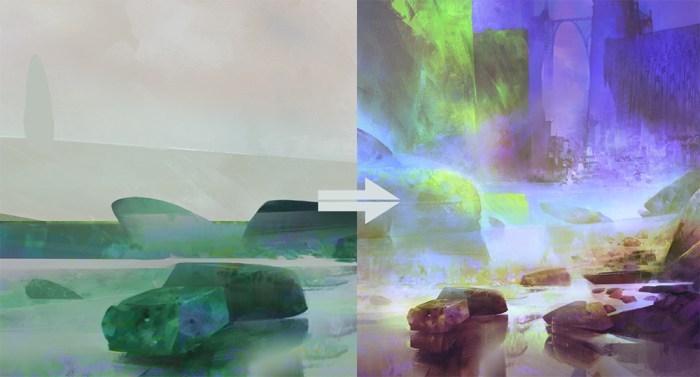
Digital drawing techniques offer a unique way to create artwork using digital tools, different from traditional drawing methods. Let’s explore the differences and methods for sketching, outlining, and using pressure sensitivity in digital drawing.
Difference between Digital and Traditional Drawing Techniques
In traditional drawing, artists use physical tools like pencils, pens, and paper to create artwork. Digital drawing, on the other hand, involves using a digital device such as a tablet or computer with specialized software to draw and create art. The main difference lies in the medium and tools used, with digital drawing offering more flexibility and possibilities for editing and manipulation.
Methods for Sketching and Outlining in Digital Drawing
- Start by sketching the basic shapes and Artikels of your artwork using a digital pencil tool or brush.
- Adjust the opacity of the sketch layer to create a guideline for your drawing.
- Refine the Artikels and details using different brush sizes and settings to achieve the desired look.
Using Pressure Sensitivity and Stylus Tools
- Pressure sensitivity in digital drawing allows artists to vary the thickness and opacity of their strokes based on the pressure applied with a stylus.
- Experiment with different pressure levels to create depth and dimension in your artwork.
- Use stylus tools with customizable settings to enhance precision and control in your digital drawings.
Examples of Intricate Digital Drawings
Digital artists often use advanced techniques to create intricate and detailed drawings. Some examples include:
- Hyper-realistic portraits with lifelike details and textures.
- Fantasy landscapes with intricate patterns and lighting effects.
- Detailed character designs with expressive poses and emotions.
3D Modeling and Sculpting in Digital Art
D modeling and sculpting in digital art involve creating three-dimensional objects or characters using specialized software tools to manipulate virtual shapes and forms. This process allows artists to bring their ideas to life in a digital space, with the ability to refine and enhance details with precision.
Popular Software Tools for 3D Modeling and Sculpting
- Autodesk Maya: Widely used in the film and gaming industry, Maya offers a comprehensive set of tools for modeling, sculpting, texturing, rigging, and animation.
- ZBrush: Known for its powerful sculpting capabilities, ZBrush is favored by artists for creating detailed and intricate 3D models.
- Blender: A versatile and open-source software, Blender is popular for its modeling, sculpting, animation, and rendering features.
Process of Creating 3D Models and Sculptures Using Digital Techniques
- Conceptualization: Artists begin by conceptualizing their design and formulating a plan for the 3D model or sculpture.
- Modeling: Using the software tools, they create the basic structure of the object or character, refining the shape and proportions.
- Sculpting: Artists add intricate details and textures to the model, enhancing its realism and depth.
- Texturing: Applying textures and materials to the model to give it a lifelike appearance, including surface details like skin, fur, or metal.
- Lighting and Rendering: Setting up lighting conditions and rendering the final image or animation to showcase the 3D model in a realistic environment.
3D modeling and sculpting in digital art offer artists a versatile and dynamic way to create immersive and visually stunning 3D designs.
Final Conclusion

In conclusion, Digital art techniques open doors to a new realm of artistic possibilities, where creativity knows no bounds and innovation thrives. Dive into the world of digital art techniques and unleash your creative potential like never before.
Top FAQs
What are some key differences between digital art techniques and traditional art techniques?
Digital art techniques utilize digital tools and software to create artwork, while traditional art techniques involve more manual processes like painting or sculpting by hand.
How important is mastering digital art techniques for artists?
Mastering digital art techniques is crucial for artists in the digital age as it allows them to create high-quality artwork with precision and efficiency.
What role do brushes play in digital painting?
Brushes are essential tools in digital painting that help artists create different textures, effects, and details in their artwork.
How has digital art tools revolutionized the art industry?
Digital art tools have revolutionized the art industry by providing artists with new ways to create, edit, and showcase their artwork in a digital format, reaching a wider audience.







